

How does SETJ work? This is a good question, surprisingly. This page will endeavour to explain this small point.
When you download the program (if you download the program that is) you will have a folder with the program, some code files and a logo. What you need is to open the program. This window will appear on your screen:
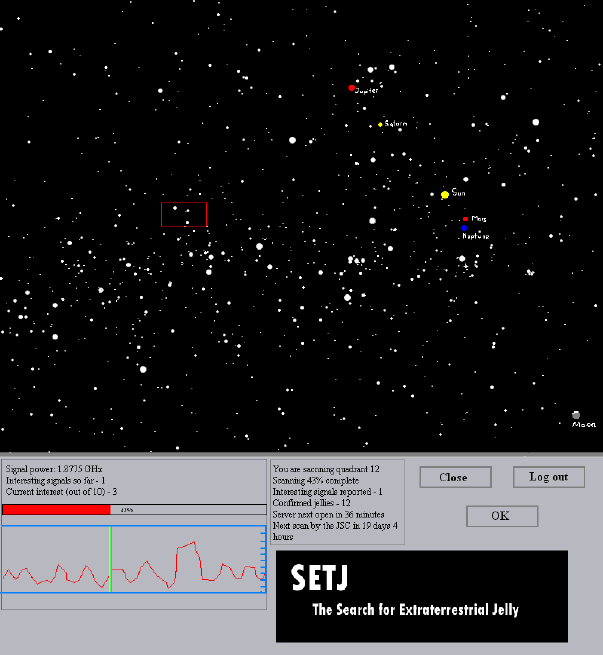
This is the main SETJ window. You are assigned a quadrant in the night sky which the Jelly Signal Collector scanned before and sent to all the computers using SETJ@Home, breaking up the data into quadrants. Then every computer scans the data, sending any interesting results back to the server, which is open for a five-minute window every hour. There have only been 12 real confirmed jellies so far, and we are sure there are others, so keep searching. The sky map shows where your quadrant is, the close button closes the screen and the OK button closes it peacefully. The log out button really uninstalls the program (we are thinking of removing it completely). Next to the buttons is the statistics box. Here you can find out loads of useful info. The box next to it shows a cross-section of your quadrant's signal field, and the green line across it is where your scanner is now. The blue dashes at the side show the signal's power - anything over 5 is already good. Above that is a status bar (doesn't it look pretty!), and some more statistics.